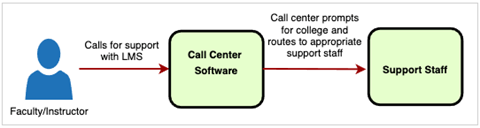Here is a picture breakdown of how the proposed LMS support model will work for students and faculty/instructors. For more information, go to the Technology subcommittee page to access the recommendation document.
LMS Student Support Model
Scenario 1 – Student requests LMS support through the 24/7 Support Desk
Colleges direct students to contact the 24/7 Support Desk for technical help. Note, this workflow is for LMS support. Student Services and IT will be escalated directly to the staff at the college
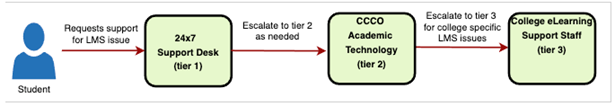
Scenario 2 – Student requests LMS support while on-campus
The student is on campus and wants support for an LMS issue. If the college has support staff available, they can assist. If staffing is unavailable, the college uses Scenario 1, provide the student with the contact information for the 24/7 Support Desk.
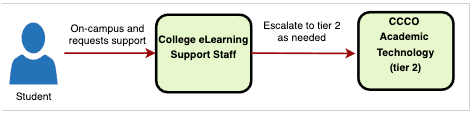
Scenario 3 – Student contact the instructors for LMS support
If it is an issue the instructor cannot resolve, they will provide the student the 24/7 Support Desk contact information
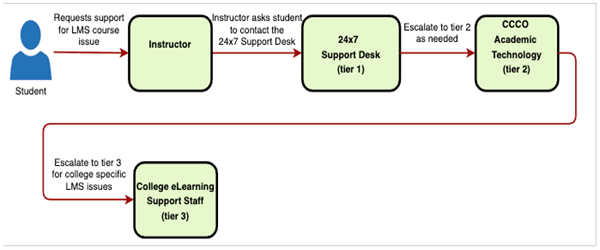
LMS Faculty/Instructor Support Model
Scenario 1 – College has decided to be the first line of support for faculty or instructor support
Instructor sends an e-mail or calls their home college’s eLearning support staff. A ticket is created in the centralized ticketing system and assigned to a college eLearning support staff member. As needed CCCOnline assists with support requests.
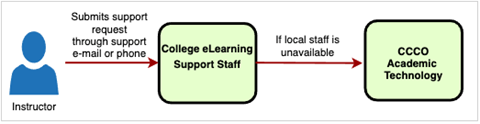
Scenario 2 – College has decided to use CCCOnline as the first line of support for faculty and instructor support
If college decides to use CCCOnline for first line of contact, the support request will be routed to CCCOnline’s Academic Technology team. All support requests will be recorded in a ticketing system so college has access to an instructor of faculty’s support history.
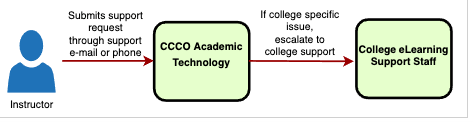
Scenario 3 – Faculty and instructor request support outside normal working hours (Monday – Friday, 5pm – 9pm and weekends, 9am – 5pm)
When a faculty/instructor wants assistance outside normal working hours they will request help through e-mail or phone. The support request will be routed to CCCOnline’s Academic Technology support team. If the CCCOnline Academic Technology support team can’t handle the support request, it will be escalated to the college.
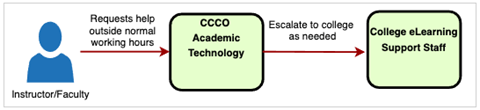
Scenario 4 – If a faculty or instructor calls for assistance, it is routed to a call center
The call center prompts faculty and instructor for college and then routes them to either the college’s eLearning department (if chosen to be the first line of support) or CCCOnline’s Academic Technology (if college chooses AT to be the first line of support). If Academic Technology is not available, it goes to the local eLearning staff.