Introduction
The Colorado Online Technology subcommittee has been tasked with recommending a support model for the learning management system (LMS) for students, faculty and instructors with technical issues. Most LMS issues reside within D2L and the integrated teaching and learning tools. Examples of teaching and learning tools are Yuja, TurnItIn, D2L/WebEx integration, publisher content, etc.
The guiding principles for determining the new support models were:
- Best support experience for the students
- Best support experience for faculty and instructors
- Equity with support services across rural and metro colleges
- Brings efficiencies from a consortial perspective across colleges
The support model proposed in this document is for all course modalities and not only online courses. The subcommittee believes having a consistent support model, regardless of course modality, provides the best experience for students, faculty, and instructors.
Not in scope for this recommendation are projects and operational activities handled by the college eLearning staff. Operational activities include preparing LMS courses for the start of semester, launching student surveys, etc.

Deliverable 1: Learning Management System Technology Support Model for Students
Recommendation
For the student experience, consistency is key. Currently, each may have a different support model. Some colleges ask students to contact a college-specific phone number and e-mail address during standard working hours (8 am – 5 pm) and the 24×7 Support Desk outside those hours. Some colleges solely rely on the 24×7 Support Desk. In a consortial online learning model, consistency will be even more important. As students may not have the best experience if getting support varies from college to college. The student experience was prioritized the highest while discussing the student support model.
LMS Issues for students may include use of a LMS tool (submit a discussion post, upload assignments, etc.), software defects, and difficulties with LMS-integrated teaching tools (e.g. Yuja, TurnItIn, D2L/WebEx integration, etc.). The current LMS used by the CCCS colleges is Brightspace by D2L. The main purpose of the new LMS student support model is to bring efficiency for the colleges, and an equitable, consistent support experience for the student.
The recommendation is a three-tier support model:
- Tier 1 is the 24×7 Support Desk and will be the first line of support for students. The 24×7 Support Desk provides rudimentary support such as resetting passwords, clearing the browser cache and entry level usage of D2L (e.g. uploading an assignment).
- Issues the 24×7 Support Desk cannot resolve will be escalated to tier 2. Tier 2 support will be provided by CCCOnline’s Academic Technology team. Tier 2 will provide support for system-wide teaching and learning technologies (e.g. D2L, Yuja, etc.).
- Tier 2 will provide triage of tickets to direct support needs to the appropriate staff with the fewest redirects possible.
- Tier 2 staff will provide support during non-business hours. Extended support will be available during the week, from 5 pm – 9 pm, and on weekends, 9 am – 5 pm. Online learning is intended to provide flexibility so many LMS users work during evenings and weekends. Students want support during outside business hours.
- Tier 3 will be the college’s local eLearning support staff for LMS issues. Tier 3 will handle support issues that tier 2 cannot resolve, which commonly will be college-specific technology tools (e.g. in classroom technology).
- To provide consistent student support experience across online courses and other modalities, colleges should provide students with the 24×7 Support Desk contact information as an entry point to receiving help.
- For students on-campus and seeking assistance, the local college support staff can assist.
- For on-campus support, due to staffing constraints, the college may escalate the student to the CCCOnline Academic Technology support team immediately. This is beneficial to colleges where their support staff have many roles and time constraints. Additionally, the CCCOnline Academic Technology team can be used when the main college support person is unavailable (e.g., on annual leave).
Scenario 1 – Student requests LMS support through the 24×7 Support Desk.
Colleges direct students to contact the 24×7 Support Desk for technical help. Note, this workflow is for LMS support. Student Services and IT will be escalated directly to the staff at the college.

Scenario 2 – Student requests LMS support while on-campus.
The student is on campus and wants support for an LMS issue. If the college has support staff available, they can assist. If staffing is unavailable, the college uses scenario 1, provide the student with the contact information for the 24×7 Support Desk.
Scenario 3 – Student contacts the instructor for LMS support.
If it is an issue the instructor cannot resolve, they will provide the student the 24×7 Support Desk contact information.
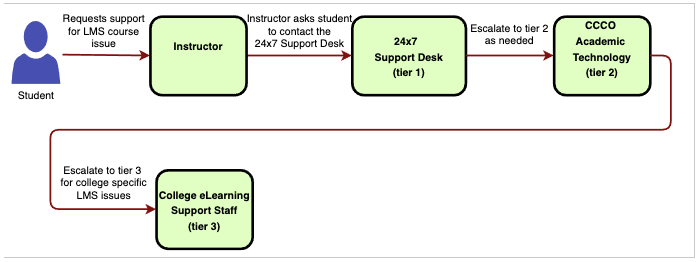
Rationale
Currently, colleges may have different support processes for students. Some colleges ask students to contact local support during business hours and the 24×7 Support Desk during off-hours. Other colleges solely rely on the 24×7 Support Desk. To give the student a consistent experience, as they might take courses at different colleges in a consortial model, using a unified support model is the best experience for the student.
This support model brings equity across the colleges. Some colleges have several support staff dedicated to LMS issues, while other colleges have support staff who have other job duties and are minimally available to support the LMS. By having a centralized LMS support team, it brings a baseline level of service to the student as they take courses across colleges.
Factors to Consider
Benefits
- Students receive standardized support outside of business hours. Extended support hours will be beneficial to students at peak times of the semester.
- Allows for less confusion by students as to how to get support.
- Consistent experience for the student with LMS support and integrated learning technologies.
- Equity with the level of support service across rural and metro colleges.
- Better use of resources overall with less duplications while allowing colleges some choice.
- Issues with common learning tools are resolved by tier 1 or 2 staff, allowing the colleges to focus on college-specific support issues and other job duties.
- Scalable based on support load. For example, CCCS colleges start the semester on different dates. The CCCOnline Academic Technology support team can provide assistance as each group of colleges starts their semester. AT can help colleges as the number of support requests increase.
- Use of Service Level Agreements (SLAs) is an effective practice.
Challenges
- Colleges may deviate over time from the support model.
- Additional staffing is needed for CCCOnline’s Academic Technology team.
- Provide on-going training to refresh support staff on the standards and workflows.
- The tiered model holds the potential to delay support by needing to pass through multiple levels before an issue is resolved. Enough staffing will be important and service level agreements.
Potential Impact/Effect on Other Decisions
- The support workflow will change for the college support staff. Training will be needed to give them knowledge of how to operate within the new student support model.
Training Needs
- The eLearning support staff at the colleges will need training on how to operate within the new student LMS support model.
- The eLearning support staff will need training for the ticketing system.
Next Steps
- Request funding for additional Academic Technology support staff.
- Provide training and communicate with support staff at the colleges on the new workflow.
- Discuss with LTC and IT Directors user groups.
- Develop a support governance model to ensure coordination, information sharing, and service training.
- Consider an opt-in for student support, as is present with the faculty support recommendation.
Required Resources
- Two additional support staff and a manager are required to provide student, faculty and instructor support for LMS technology in this model.
Communication Plan
- Notify the support staff of the change with the LMS student support model. Explain the benefits of the change and what to expect with the changes.
- Notify leadership at the colleges about the change to the support model.
- Ensure any changes are communicated to students, faculty, instructors, and staff.
Deliverable 2: Learning Management System Technology Support Model for Faculty/Instructors
Recommendation
The level of LMS support available for faculty and instructors varies from college to college. A few colleges have several dedicated support staff, many colleges have 1 – 2 staff, and the remaining colleges don’t have a dedicated support staff (in other words, it’s part of someone else’s job duties like an IT Director). Bringing equity and a baseline level of service across the system with instructional support was a major factor in developing the support model.
The Technology subcommittee has assessed the LMS technology support model for faculty and instructors. Typically, faculty and instructors request support with how to configure a D2L tool or with an integrated teaching and learning tool (e.g. Yuja, Pearson, Wiley, etc.). Based on the subcommittee’s assessment, the following is the recommendation:
- The college’s eLearning department may choose to be the first line of support for instructors and faculty. In this scenario, CCCOnline’s Academic Technology support team would be the second line of support for situations where there is an overload with support requests, missing key support staff due to unavailability, annual leave or vacancy.
- College’s may decide to use CCCOnline’s Academic Technology support team for first line of support and the college for second line of support. In this situation, the college will still use their local support e-mail and phone number that will route the faculty or instructor to CCCOnline. For situations where CCCOnline can’t handle the support request, it will be routed to the local eLearning staff.
- CCCOnline’s Academic Technology support team will provide assistance during evenings, 5pm – 9pm, and weekends, 9am – 5pm, for all colleges.
- CCCOnline’s Academic Technology will provide support for system-wide applications and services. College specific technologies will be escalated to the college.
- The CCCOnline’s Academic Technology support team is an extension of the college’s support and may be utilized as much as needed.
- The colleges will have access to their faculty and instructors support history in a ticketing system. Additionally, ticketing system can send notifications to local eLearning staff about support activity.
Scenario 1 – College has decided to be the first line of support for faculty or instructor support.
Instructor sends an e-mail or calls their home college’s eLearning support staff. A ticket is created in the centralized ticketing system and assigned to a college eLearning support staff member. As needed, CCCOnline assists with support requests.

Scenario 2 – College has decided to use CCCOnline as the first line of support for faculty and instructor support.
If college decides to use CCCOnline for first line of contact, the support request will be routed to CCCOOnline’s Academic Technology team. All support requests will be recorded in a ticketing system so college has access to an instructor or faculty’s support history.

Scenario 3 – Faculty and instructor request support outside normal working hours (Monday – Friday, 5pm – 9pm and weekends, 9am – 5pm).
When a faculty/instructor wants assistance outside normal working hours they will request help through e-mail or phone. The support request will be routed to CCCOnline’s Academic Technology support team. If the CCCOnline Academic Technology support team can’t handle the support request, it will be escalated to the college.

Scenario 4 – If a faculty or instructor calls for assistance, it is routed to a call center.
The call center prompts faculty and instructor for college and then routes them to either the college’s eLearning department (if chosen to be the first line of support) or CCCOnline’s Academic Technology (if college chooses AT to be the first line of support). If Academic Technology is not available, it goes to the local eLearning staff.

Rationale
This support model brings a baseline level of support to instructors and faculty across the colleges. Some colleges are not able to offer dedicated support staff. The support model provides equity and efficiencies for CCCS colleges. CCCOnline’s Academic Technology can help with the most common types of issues and for system-wide supported teaching and learning technology tools (Yuja, D2L, TurnItIn, etc.) allowing the college’s support staff to focus on supporting college-specific issues.
The CCCOnline Academic Technology support team allows colleges to scale. As each college starts a session starts, Academic Technology can be utilized to assist. All colleges benefit can benefit from the support staff at CCCOnline. It brings efficiencies with CCCOnline providing support for system-supported teaching and learning tools allowing the colleges to focus on college-specific issues. It brings a consistent support experience across colleges. Instructors and faculty will receive the same level of support.
Factors to Consider
Benefits
- Provides a baseline level of support for faculty and instructors across all colleges.
- Reduces confusion about how to get support for an application that is not working, or with implementing something new in class.
- Provides scalability by the centralized support team being able to help colleges during their busy times. With each college starting sessions at various times, peak times vary.
- Multi-tiered support tailored to individual college processes.
- On-campus support staff as first line for instructors and faculty.
- Faculty and instructors can receive support outside business hours. Most beneficial to adjunct who tend to work during evenings.
- This recommendation allows for colleges who have invested heavily in online offerings to make decisions on how to best provide for their faculty and instructor support needs.
Challenges
- Hiring a sufficient number of support staff to work during non-business hours.
- Training and coordination of how information will need to be communicated in multiple channels, and with leadship direction.
- Lack of college-specific support staff for after-hours support.
- Colleges may decide not to take advantage of the centralized support team and instead add more local staff, creating redundancy.
Training Needs
- Train the support staff on the process.
- Communicate to the faculty and instructors about any changes.
Next Steps
- Address costs for opt-in and opt-out.
- Develop a multi-channel communication plan, with leadership support and direction, to ensure everyone is aware of the support available. It will be crucial that faculty and instructors are aware of this support.
Resources
- Two support staff and a manager, in addition to current Academic Technology staff, are required to support the LMS Technology Student Support Model.
Communication Plan
- Communicate to college support staff and others about what to expect and the benefits of the new support model.
- Communicate to faculty and instructors about changes on receiving support.
Deliverable 3: Centralized Ticketing System for Students and Faculty/Instructors
Recommendation
As the Technology subcommittee was working on a recommendation for a LMS technical support model, it became apparent that a centralized ticketing system would be crucial. A centralized ticketing system would allow the support teams across colleges to work in a more streamlined process. When the 24×7 Support Desk escalates a student issue, the ticket would be created in the centralized ticketing system and assigned to the appropriate college support staff. The centralized ticketing system would be used to track student, faculty and instructor support requests.
There are three support teams at each college who may receive an escalated support request from the 24×7 Support Desk. Those support teams are eLearning, Student Services and IT. Several IT support teams and some eLearning support teams have a ticketing system.
The support teams who have a ticketing system may opt-in. If they decide not to opt-in, it is recommended that they integrate their ticketing system with the centralized ticketing system if possible.
- For the eLearning, Student Services and IT support teams at the colleges that do not have a ticketing system, it is recommended they use the centralized ticketing system.
- If it is an issue with a Colorado Online “ready-to-go” course shell, college can escalate to Colorado Online through a centralized ticketing system.
- Faculty and instructors at the college may request learning design consulting services through the ticketing system.
- When the 24×7 Support Desk receives a learning design support request, it will be escalated to the centralized ticketing system.
- When the 24×7 Support Desk escalates a Student Services related ticket, it is created in the centralized ticketing system.
- When the 24×7 Support Desk escalates an LMS technology related ticket, it is created in the centralized ticketing system.
- The support teams who have a ticketing system may opt-in. If they decide not to opt-in, if possible, integrate their ticketing system with the centralized ticketing system.
Scenario 1 – 24×7 Support Desk escalates an eLearning related support request.
When the 24×7 Support Desk escalates to the centralized ticketing system, a ticket is created. The ticket is then assigned to a support staff. Depending on the type of support request, the ticket will be assigned to CCCOnline or the college’s support staff.

Scenario 2 – 24×7 Support Desk escalates a Student Services related support request.

Scenario 3 – 24×7 Support Desk escalates a Learning Design related support request.

Scenario 4 – Student, faculty, or instructor submits a support request related to eLearning, Student Services and Learning Design.
This scenario is for colleges opted into the centralized ticketing system and the support request is not initiated through the 24×7 Support Desk. Support requests will be tracked in the centralized ticketing system.

Rationale
A centralized ticketing system to track faculty/instructor and student support requests allows a seamless workflow, better system-wide reporting, and establishing a knowledgebase to address common issues.
Currently, support requests are escalated to the CCCS colleges through e-mail. E-mail is not the most effective way to manage support requests. There have been times where the 24×7 Support Desk has escalated a support request to a CCCS institution and the staff member responsible for helping the student has left the organization. Leaving the student without support or delaying it. With a centralized ticketing system, as support requests are escalated from the 24×7 Support Desk, it creates a ticket and ticket can be assigned to a support staff. Allowing to check the ticket status and ensuring the student receives support.
A centralized ticketing system allows the CCCS colleges to establish a centralized knowledgebase. A support staff at one college can reference how another student was assisted with the same issue. Knowledgebase articles can be created which can be provided to students and faculty/instructors. Students and faculty/instructors can perform self-help by searching through the knowledgebase. To reduce duplication, if a knowledgebase article exists in a different site, the knowledgebase article can redirect the student to that article.
A centralized ticketing system allows CCCS colleges to track a student’s support history across colleges. A centralized ticketing system is beneficial in a consortial online learning model where a student may take classes across multiple colleges. For example, if the student is having an issue accessing D2L, their home college might assist them. If the student then asks for an assignment extension with another college’s course, that college can verify that the student requested assistance in the ticketing system.
A centralized ticketing system allows CCCS colleges to continuously improve. Reports can be built for feedback and address areas of improvement. For example, the top 3 issues can be identified, and a project launched on how to improve those areas.
Factors to Consider
Benefits
- Centralized coordination of support requests. Ensuring students and faculty/instructors are receiving timely support.
- More information reporting and data to identify pain points for process improvement.
- Centralized knowledgebase for how to triage support requests allowing support to be more efficient, instead of figuring it out on their own.
- More efficient than the current method of tracking escalated tickets from the 24×7 Support Desk through e-mail (with the exception of some IT support staff having a ticketing system). The recommended ticketing system creates tickets at the college level to track requests and trends across support requests.
Challenges
- Colleges support teams may not want to opt in.
- Standards may not be followed when handling ticket. For example, not closing the ticket or adding the resolution to build further knowledge.
- Several IT departments have a ticketing system and may not want to opt in. This may cause confusion for students and faculty and may reduce cost efficiencies. In this case, ideally their ticketing system and the centralized ticketing system can be integrated to allow a better workflow.
Potential Impact/Effect on Other Decisions
- The new student and faculty/instructor support model will be more efficient and seamless with a centralized ticketing system.
- Faculty/instructors may request assistance with course design. Learning designers should use the ticketing system to provide support.
- Student services tickets will be tracked in the ticketing system. Student services support staff should have an account in the centralized ticketing system.
Potentially Necessary Training
- Support staff at the colleges and CCCS will need training on the new process and ticketing system.
- Students, faculty, and instructors will need to know how to request support through e-mail or other channels.
Next Steps
- Continue discussions with LTC and IT Directors user groups.
- Explore which ticketing system should be used, and how it will work with existing ticketing systems such as Cherwell.
- Develop business processes and use cases, clarifying roles if Academic Technology and Information Technology staff at CCCS and individual colleges.
- Identify cost and how they will impact colleges.
Required Resources
- Centralized ticketing system
- License cost: $68,000/year based on 100 support agents (estimated cost if a new ticketing system is implemented)
- Implementation cost: $50,000 – $150,000, depending on project scope (estimated cost if a new ticketing system is implemented)
- $15,000 implementation cost for call center (WebEx Contact Center)
Communication Plan
- Communicate to support staff, VPs, and other stakeholders on the benefits of using a centralized ticketing system.
- Communicate to support staff on what to expect by using a centralized ticketing system.
