Introduction
As part of the transition to the consortial model for Colorado Online @, the Learning Design Subcommittee has been asked to identify a common D2L framework to provide a more consistent user experience for students and instructors. For all courses, this framework includes a common course navigation bar and course homepage layout. For fully online courses, this framework also includes a common D2L content tool organization structure.
Our deliverable working team, comprised of faculty, instructors, learning designers and administrators began researching and creating a streamlined, consistent, and mobile-friendly course framework during the late spring 2021 semester.
- Work surrounding this recommendation focused on providing a consistently structured D2L experience for both students and instructors across colleges and course types.
- The common D2L framework includes a course navigation bar and course homepage layout for all courses, all modalities, as well as a content tool organization structure for fully online courses.
- The common D2L framework will serve as the base structure for all Colorado Online @ courses; whether faculty and instructors are populating D2L with their own content/activities, using a ready-to-teach course that has been developed through a collaborative Colorado Online @ process or something in between.
- Course formats such as face-to-face, hybrid or something other than fully online, will have the common D2L course navigation bar and course homepage layout applied by default.
- In addition, the common D2L content tool organization structure will apply to fully online courses and will be applied at the course level by the faculty/instructor. Ready-to-teach courses will have this structure applied through the collaborative learning design process.
- From the student perspective, regardless of which college a student may be taking online courses from, or what types of courses they are taking, students will have a more consistently structured experience, reducing the cognitive load that it takes to start learning in a new course.
- From the instructional perspective, individuals teaching at more than one institution, will have a more uniform experience from college to college.
- College My Home landing pages are out of scope of this recommendation.
Research and feedback have been an integral part of the development process leading to this recommendation. Work on this recommendation began with review of course navigation and home page layout for each CCCS college and CCCOnline, reviewing tool use data for colleges provided by D2L and structure of online courses submitted from several CCCS colleges. Working versions of the D2L Common D2L Framework were presented for feedback with the Colorado Online @ Online Faculty and Instructor Committee and the CCCS Learning Technology Council. Late November – early January, feedback was requested from CCCS faculty regarding the D2L Common Framework. Questions were asked regarding the three main components of the common D2L framework (course navigation bar, course homepage, content tool organization structure). 290 responses were received, with responses received from all colleges. Overall feedback was agreeable, with many respondents providing additional information regarding their responses. A deep-dive of feedback collected was conducted by the deliverable 1 working team with identification of common themes, items of note (questions, comments, concerns) and recommendation for next steps.
Deliverable 1 – Common D2L Framework is broken down into three sub-deliverables, with each sub-deliverable addressing a different component of the common framework:
- Sub-Deliverable 1A: Common D2L Course Navigation Bar (all courses, all modalities)
- Sub-Deliverable 1B: Common Course Homepage (all courses, all modalities)
- Sub-Deliverable 1C: Common D2L Content Tool Organization Structure (applies to fully online courses only)
Deliverable 1 Work Team Members:
- Stephanie Wickman: Deliverable 1 Team Lead; FRCC, Director, Learning Design and Technology
- Jocelyn King: TSC, Faculty/Program Coordinator (Member SP21 – FA21)
- Laylonda Maines: Various Colleges, Instructor; FRCC, Learning Design
- Jennifer McKee: CCCS IT, Project Manager/Business Analyst Colorado Online @
- Kathy Sindt: CCCS, Senior Learning Designer
- Jacqueline Tomrdle: PPCC, eLearning Coordinator
- Grace Whiteaker: CCCS, Senior Learning Designer
Learning Design Sub-Committee Members:
- Stephanie Wickman: Co-Chair, FRCC, Director, Learning Design and Technology
- Tina Parscal: Co-Chair, CCCS, Associate Vice Chancellor for CCCOnline and Academic Affairs
- Amanda Hardman: CCCS, Learning Designer
- Dolly Rosenbrook: FRCC, Faculty
- Grace Whiteaker: CCCS, Senior Learning Designer
- Janiece Kneppe: RRCC, Faculty
- Julie Kotalik: TSC, Faculty
- Kelly O’Dell: CCA, Faculty
- Laylonda Maines: Various Colleges, Instructor; FRCC, Learning Design
- Veronica Koehn: NJC, Director of Academic Excellence
- Peter Lindstrom: CCD, Math, ENG/1st Generation Dean
- Robin Schofield: PPCC, Associate Professor, Director
Common D2L Course Navigation Bar (all courses, all modalities)
Recommendation
The Colorado Online @ Learning Design subcommittee recommends the following common D2L course navigation bar for all courses, all modalities.
Common D2L Course Navigation Bar Visuals


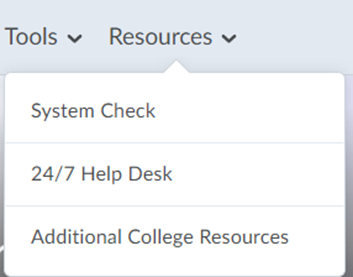
Common D2L Course Navigation Bar Wireframe with Default Tool Settings
| Course Home | Content | Assignments | Discussions | Quizzes | Grades | Classlist | More Tools | Resources | ||
| *Course Accessibility (Role Released to non-student roles) | System Check | |||||||||
| Course Admin (Role Released to non-student roles) | 24X7 Help Desk | |||||||||
| Attendance | Additional College Based Resources (customized at college level as per college needs) | |||||||||
| Awards | ||||||||||
| Calendar | ||||||||||
| Chat | ||||||||||
| Checklist | ||||||||||
| Class Progress | ||||||||||
| ePortfolio | ||||||||||
| FAQ | ||||||||||
| Glossary | ||||||||||
| Groups | ||||||||||
| Intelligent Agents (Role Released to non-student roles) | ||||||||||
| Links | ||||||||||
| Rubrics (Role Released to non-student roles) | ||||||||||
| Seating Chart | ||||||||||
| Self Assessments | ||||||||||
| Survey | ||||||||||
| * Yuja | ||||||||||
| * WebEx/Zoom | ||||||||||
| Links to other 3rd Party Tools | ||||||||||
| D2L tools would be on by default, would appear in the list, in this order. Tools that are not used can be turned off at the course level: Course Admin, Tools so that they do not appear. | D2L tools would be off by default, but when turned on they would appear in the list, in this order. Tools can be turned on at the course level: Course Admin, Tools so that they appear. | Tools available and integrated into D2L, would appear in the list, in this order. *See “Potential Impacts/Effect on Other Decisions” for additional information. | ||||||||
Rationale
- Reduce the cognitive load that it takes to start navigating and learning in a new course by providing a consistently structured D2L experience for both students and instructors across colleges and course types.
- Address consistent structure for students who may access D2L courses across multiple colleges as part of the Colorado Online @ consortium.
Factors to Consider
- Course navigation bar customization:
- Course instructors will not have the ability to full-out change the course navigation bar, but can turn tools off that are on by default and not being used (main tools set and More Tools) and turn on less commonly used tools under More Tools.
- Colleges can add links to college specific information and resources under the Resources grouping where “Additional College Resources” is listed as a placeholder.
- There will be situations where the common course navigation bar does not meet needs of the resource that it is applied to. Requests for course navigation bar customization past what is outlined above should follow the guidelines established by the D2L single instance governance process, which will be part of future Technology sub-committee recommendation for Colorado Online @. These guidelines will determine what requests for changes are appropriate and at what level changes can be made (e.g. college level decision, CCCS governance level decision)
- This will be a change for all colleges and users:
- Colleges currently set the structure of course navigation bars.
- No two colleges have the same current course navigation bar, although some colleges have similar placement of tools.
- All users will need to learn the new course navigation bar structure.
Potential Impact/Effect on Other Decisions
- More Tools – Course Accessibility tool
- The need to provide faculty/instructor access to course-level tool geared toward digital accessibility has surfaced in a number of areas related to Colorado Online @.
- This need/recommendation will be presented in Learning Design Deliverable 2: Identify Colorado Online @ base standards.
- Outcome of this recommendation would impact what is displayed under More Tools.
- More Tools – Yuja
- Learning Design supports the Technology Sub-Committee recommendation to purchase and integrate this tool for all CCCS colleges for availability in all course modalities, which was presented in December 2021.
- More Tools – WebEx/Zoom
- Colorado Online @ Technology Subcommittee is working on refining recommendation regarding web conferencing tools.
- Outcome of recommendation would impact what is displayed for this/these tools (e.g. WebEx, Zoom).
Required Resources
Development of self-access training resources such as “Just-In-Time Access Aids” and “User Video Walkthroughs” will need to be developed.
Next Steps
- Upon approval, share final version with College LMS admins for incorporation into the single D2L instance.
- Upon approval, develop training materials.
Communication Plan
- Provide training materials identified above for colleges to distribute.
Sub-Deliverable 1B: Common Course Homepage (all courses, all modalities)
Recommendation
The Colorado Online @ Learning Design subcommittee recommends the following common D2L course homepage for all courses, all modalities.
Common Course Homepage Visual
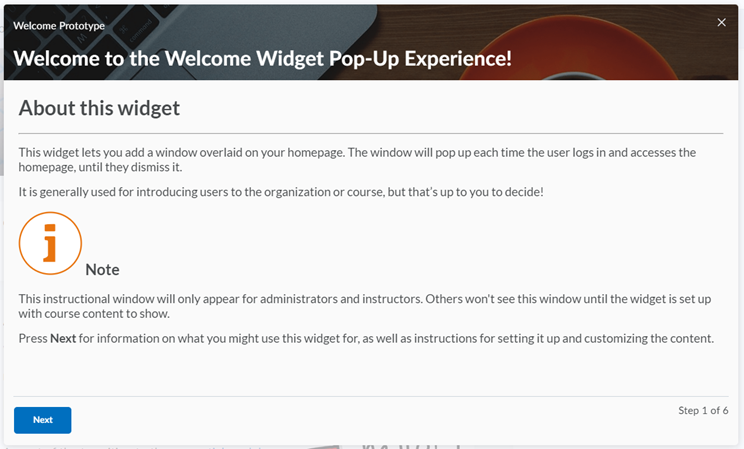
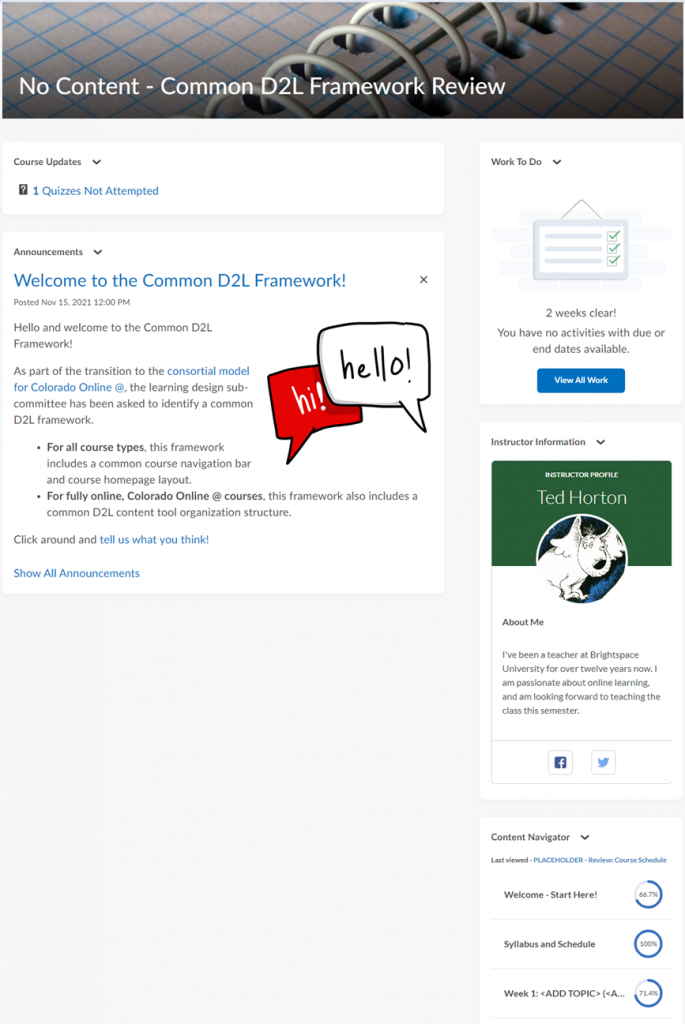

Common Course Homepage Wireframe with Widget Summary
| Large Left Panel – Course Updates Displays new course activity since the last login. – Announcements Allows for communication of important updates and information to users. Announcements can be created by the course instructor with formatted text, graphics, and video. 5 announcements display at any time, with the newest appearing at the top. After the 5th announcement, a link to “Show All Announcements” becomes available. | Smaller Right Panel – Work To Do (student role released) Provides learners with a summary of course level assigned learning activities that are overdue or have an upcoming due date. Functions only with D2L items that you can set a due date on. Does not integrate with 3rd party tools. – Quick Eval (instructor role released) Offers a single location to view all learner submissions that are awaiting evaluation. Submissions made to Assignments, Quizzes, and Discussions are displayed in a sortable list and can be selected to take you directly to their assessment page. Instructors can sort, filter, and search submissions to prioritize their evaluation work. – Profile Card (Retitle – Instructor Information) Allows for the course instructor to introduce themselves to students with an inline, editable template that Includes space for an image, as well as summary informational text. – Content Navigator Allows users to quickly and efficiently access course content and view progress and completion at a glance across multiple content modules. – Digital Integration Support (Base+ homepage) Allows for centrally managed information to be shared with students in courses that use integrations (e.g. Pearson, Cengage). Information such as maintenance, emergency outage and integration support. – Colorado Online @ Resources (Base + homepage) Provides access to additional resources that are available to Colorado Online @ courses. – EvaluationKIT (college specific, set to display based upon college use of collecting course feedback with this 3rd party tool) Allows for student access to available feedback surveys, as well as instructor access to course feedback data collected. – Additional College Information (college specific, set to display based upon college use, e.g “College Acronym” Information) Allows for college customization of additional information past what they may choose to include in the Resources navigation grouping. |
| Bottom Footer Panel – Course Overview (instructor role released) Provides high-level aggregate information about the course access and engagement. For example, the widget displays a visualization of weekly course access, as well as class engagement, course access, and tool access reporting. – Welcome Widget (Retitle to Welcome, Get Started Here!) Initiates a pop-up window that introduces students to the course. This widget allows for the course instructor to spotlight important information that is pulled from the “Welcome – Get Started Here!” module in the course content tool. The pop-up window can be dismissed after viewing and only returns if additional information is added to the “Welcome – Get Started Here!” module. |
Rationale
- Reduce the cognitive load that it takes to start navigating and learning in a new course by providing a consistently structured D2L experience for both students and instructors across colleges and course types.
- Address consistent structure for students who may access D2L courses across multiple colleges as part of the Colorado Online @ consortium.
Factors to Consider
- Welcome Widget
- Issues with the “Dismiss” button have been identified and are being addressed with D2L.
- Inability to dismiss the pop-up window after it has been viewed to remove it from display at the next course entry would remove this widget from inclusion on the course homepage.
- Course homepage customization:
- Course instructors will not have the ability to modify the course homepage.
- Colleges can choose to create the “Additional College Information” widget.
- There will be situations where the common course homepage does not meet needs of the resource that it is applied to. Requests changes should follow the guidelines established by the D2L single instance governance process – future Technology sub-committee recommendation for the Colorado Online @.
- Need to determine what requests for changes are appropriate and at what level changes can be made (e.g. college level decision, governance level decision)
- This will be a change for all colleges and users:
- Colleges currently set the structure of course homepages.
- No two colleges have the same current course homepage, although the use of same widgets in different locations is common.
- All users will need to learn the new course homepage structure.
Potential Impact / Effect on Other Decisions
- The Welcome Widget, Profile Card (retitled to Instructor Information) and Content Navigator are new widgets that will require just-in-time training.
Required Resources
- Development of self-access training resources such as “Just-In-Time Access Aids” and “User Video Walkthroughs” will need to be developed.
Next Steps
- Upon approval, share with College LMS admins for incorporation into the single D2L instance.
- Upon approval, development training materials.
- Establish change management protocols with the LMS change advisory board.
Communication Plan
- Provide training materials identified above for colleges to distribute.
Sub-Deliverable 1C: Common D2L Content Tool Organization Structure (applies to fully online courses only)
Recommendation
The Colorado Online @ Learning Design subcommittee recommends the following common D2L content tool structure for fully online courses. This recommendation allows for the course instructor to choose either a weekly or unit-based content structure, with the consistency of topic and dates listed in the module title for either option.
Common D2L Content Tool Structure Visual


Common D2L Content Tool Structure Wireframe
- Welcome – Start Here!
- This is the content module that triggers the welcome window pop-up.
- All HTML items in this module will display as 1-per page in the pop-up window.
- Syllabus and Schedule
- Choice of either weekly or unit/module structure, with topic and dates that matches the organizational structure used in the course syllabus:
- Weekly Structure
- Week #: <ADD TOPIC> (<ADD M/DD–M/DD>)
- Week #: <ADD TOPIC> (<ADD M/DD–M/DD>)
- Week #: <ADD TOPIC> (<ADD M/DD–M/DD>)
- Week #: <ADD TOPIC> (<ADD M/DD–M/DD>)
- Unit/Module Structure
- Unit 1 <ADD TOPIC>: (<ADD M/DD–M/DD>)
- <Week # OR Lesson #> (<ADD M/DD–M/DD>)
- <Week # OR Lesson #> (<ADD M/DD–M/DD>)
- Unit 2 <ADD TOPIC>: (<ADD M/DD–M/DD>)
- <Week # OR Lesson #> (<ADD M/DD–M/DD>)
- <Week # OR Lesson #> (<ADD M/DD–M/DD>)
- <Week # OR Lesson #> (<ADD M/DD–M/DD>)
- Unit 1 <ADD TOPIC>: (<ADD M/DD–M/DD>)
- Encouraged use of a flat module structure when possible for best access for users on a mobile device.
- Allow for the creation of sub-modules if the number of items is determined by the course instructor to be overwhelming for students. Should not go more than 1 sub-module deep.
- If sub-modules are determined to be needed, encourage the use of consistent naming. For example: Learning Materials, Learning Activities.
- Weekly Structure
Rationale
- Reduce the cognitive load that it takes to start navigating and learning in a new course by providing a consistently structured D2L experience for both students and instructors across colleges and course types.
- Address consistent structure for students who may access D2L courses across multiple colleges as part of the Colorado Online @ consortium.
Factors to Consider
- This will be a change for all faculty and instructors who teach online.
Potential Impact/Effect on Other Decisions
- Outcome of learning design deliverable 4 – Identify and Make Recommendations Regarding Common Tool for Syllabus Management, may impact how the syllabus and schedule need to be represented in the course content structure for all courses, regardless of modality.
- The outcome of this recommendation will provide direction for learning design deliverable 5 related to training that is on the Learning Design Sub-Committee roadmap to get underway late spring 22, summer 22 semester.
Required Resources
- Development of training materials will be needed to assist with this structure transition.
Next Steps
- Begin to develop training needs assessment for Colorado Online @ with course content tool structure being one of the areas of focus.
Communication Plan
- Share approved recommendation and next steps with college stakeholders.
